Apical 3 chamber view
B-Mode
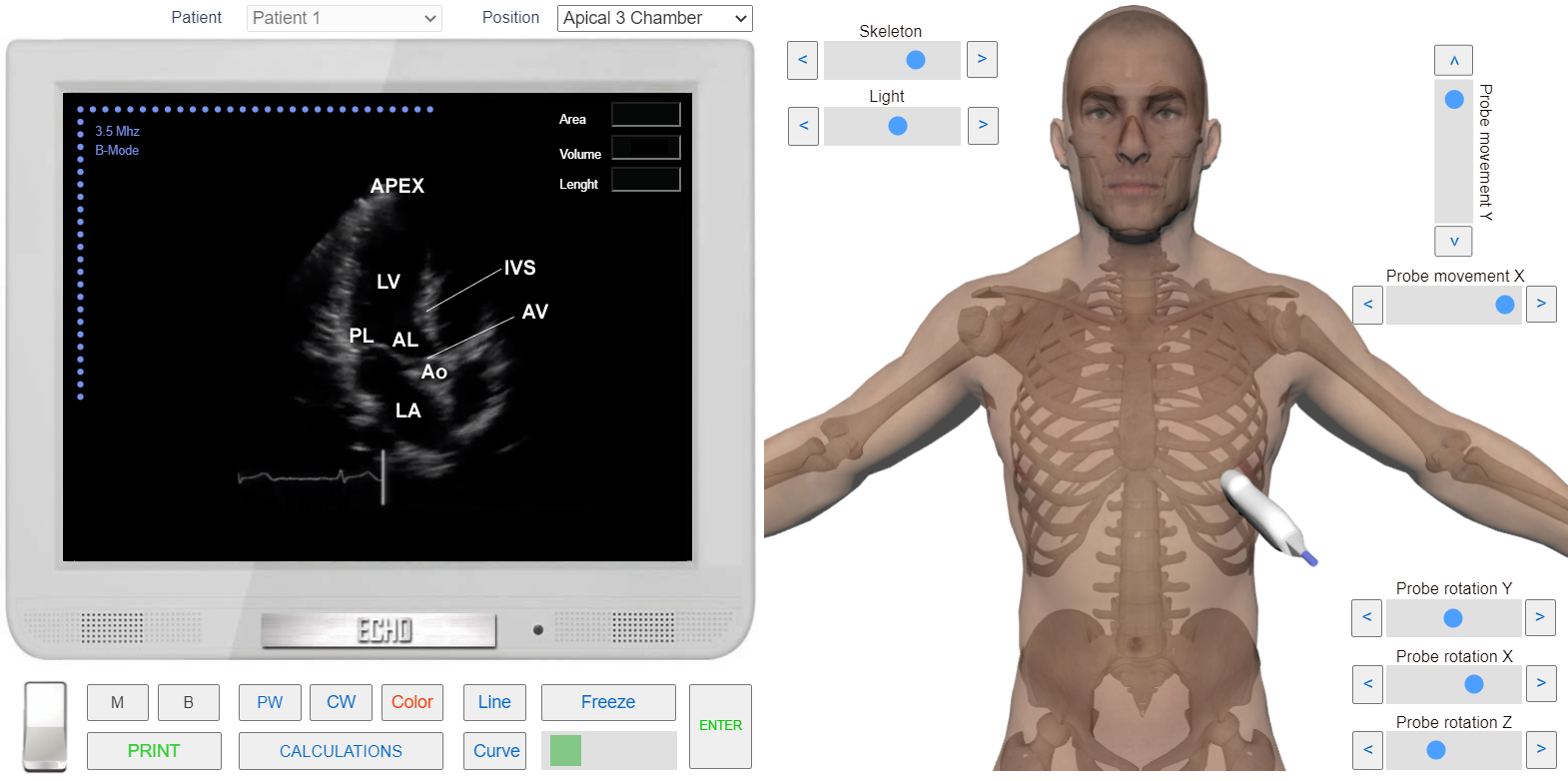
Apical 3 Chamber View is mainly used to study the left parts of the heart and Mitral Valve when it is not possible to obtain Left Parasternal View, Long Axis.
- Switch Echocardiography Simulator to B-Mode. Initially Simulator is set to B-Mode.
- Using Slider and Buttons <<Skeleton>> Choose appropriate transparency level.
- Choose position " Apical 3 Chamber " from the List <<Positions>> or
Find Apical 3 Chamber View with 3D Transducer
To obtain this position first we have to find Apical 4 Chamber View then rotate transducer clockwise till we will see Apical 3 Chamber View (Sometimes researcher have to tilt ultrasound beam slightly left) or first we have to find Apical 2 Chamber View then rotate transducer counterclockwise 30 degree (See Operations on Transducer).
Following heart structures are clearly visualized on the screen:
- LA-Left Atrium.
- LV-Left Ventricle.
- AL-Anterior Leaflet of the Mitral Valve.
- PL-Posterior Leaflet of the Mitral Valve.
- Ao-Proximal part of the aorta.
- AV-Aortic Valve.
- IVS-Interventricular Septum.
- APEX-Apex of the Heart.