Pulmonary Artery Mean pressure
Echocardiography Simulator
What about a little bit of theory before beginning simulation? >>>
- From the List <<Patients>> Choose Patient 1 (User can Choose other patients as well).
- From the List <<Positions>> Choose Parasternal Short Ao (Left Parasternal View at the level of Ao valve) or Parasternal Sort PA (Left Parasternal View at the level of Pulmonary Artery) or find the same position with 3D Transducer.
- Click the button <<PW>> and place Control Volume of Pulse Wave Doppler in RVOT.
- Click Button <<Calculations>> Click Tab <<PA P>>.
- In the Tab Tab <<PA P>> click the radio Button <<AT>>
- Click the button <<Line>> Measure time interval between start point of the RVOT flow and point where flow velocity starts decreasing (AT measurement).
- Click the button <<Enter>>
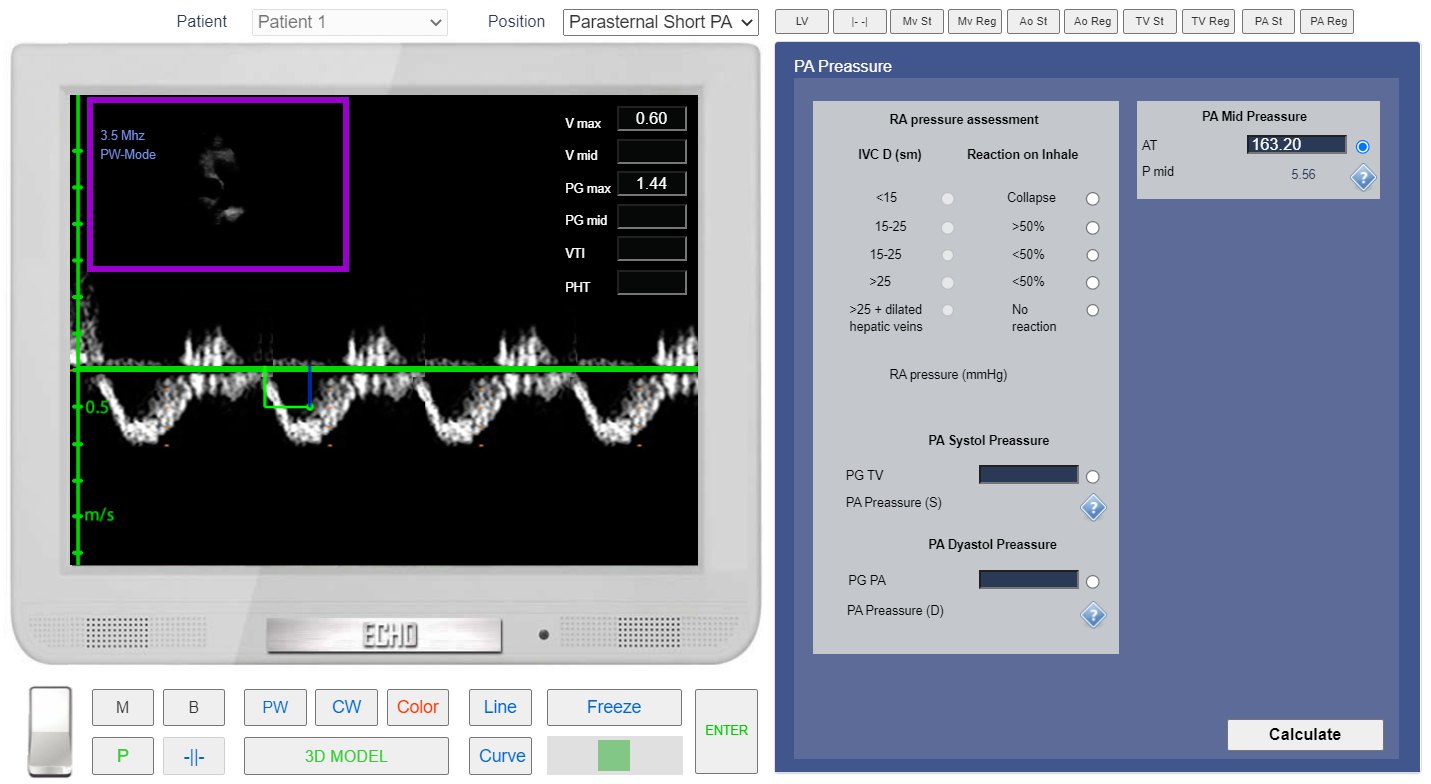
RVOT Flow PW doppler. Pulmonary Artery Mean pressure measurement by Flow Acceleration Time (AT).