Assessment degree of Mitral Regurgitation by Regurgitation Area / LA Area
Echocardiography Simulator
- From the List <<Patients>> Choose Patient 4 (User can Choose other patients with mitral regurgitation as well).
- From the List <<Positions>> Choose Parasternal Long (Left Parasternal View, Long axis of LV). or find the same position with 3D Transducer.
- Clik the button <<Color>> to run Color Doppler.
- Click the button <<Freeze>> to freeze image. Using Slider find the frame of maximum regurgitation size.
- Click Button <<Calculations>> Click Tab <<MV Reg >> Click Radio Button <<Area reg >>
- Click the button <<Curve>> place points around regurgitation jet.
- Click the button <<Enter>>
- In the Tab <<MV Reg >> Click Radio Button <<Area LA >>
- Click the button <<Curve>> place points around endocardium of Left Atrium.
- Click the button <<Enter>>
- In the Tab <<MV Reg>> Click the button <<Calculate>>
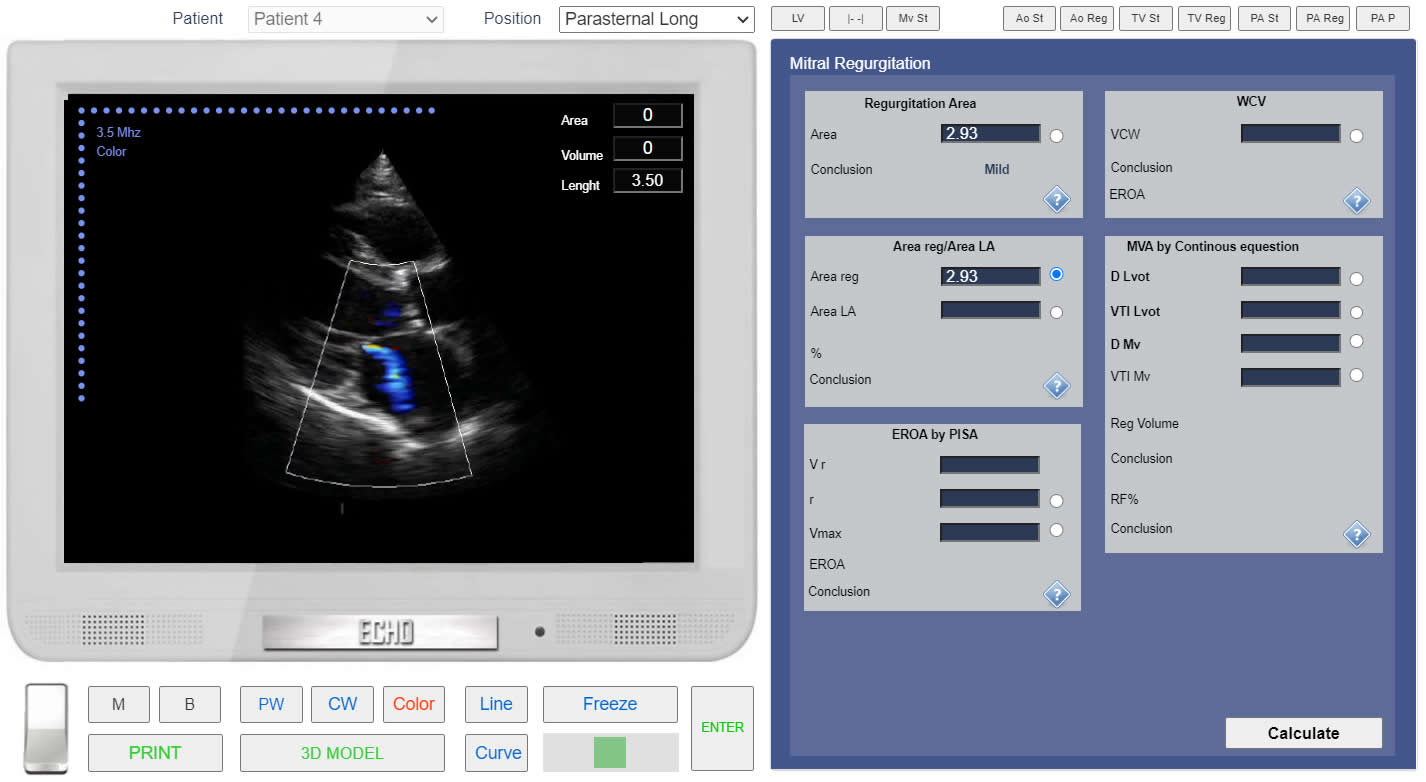
Left Parasternal View, Long axis of LV, Mitral regurgitation.
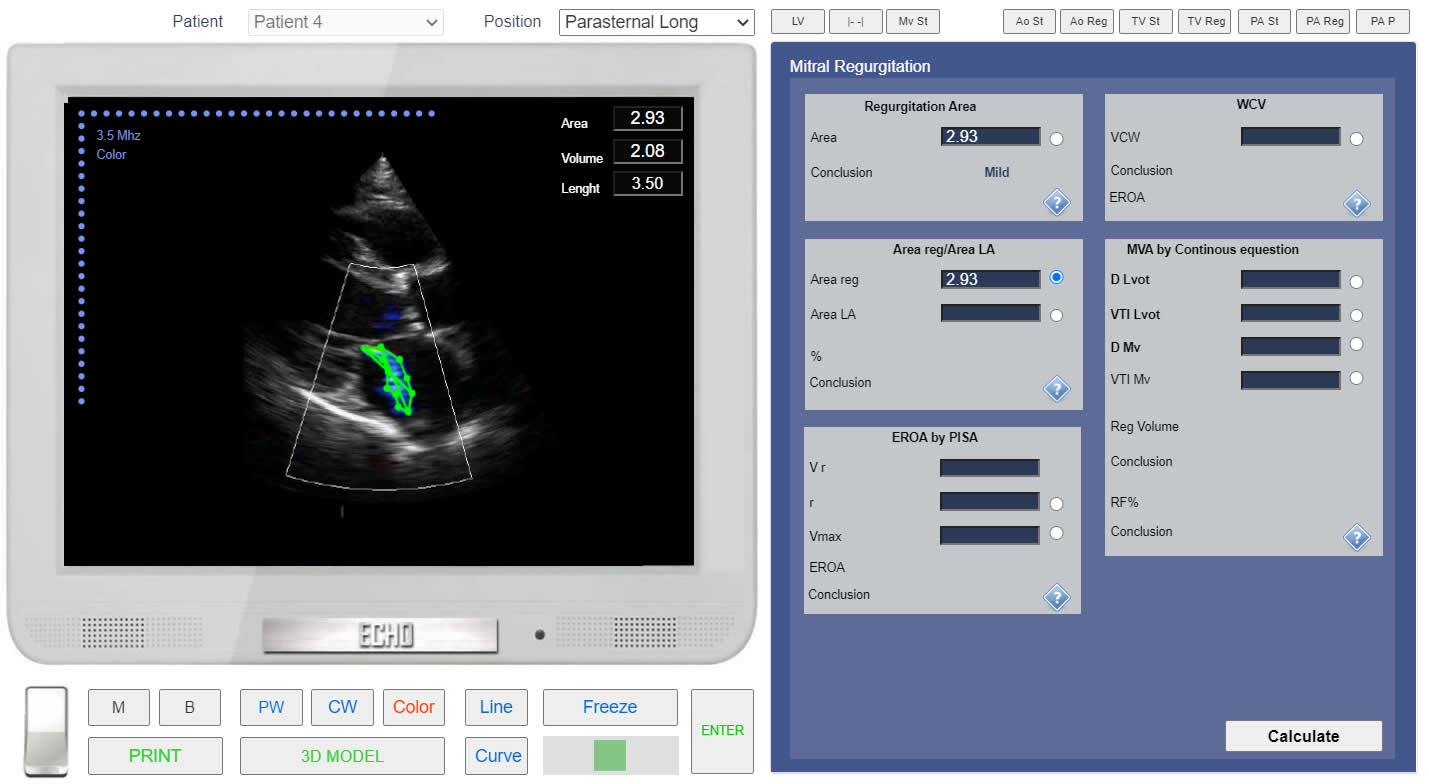
Place points around regurgitation jet.
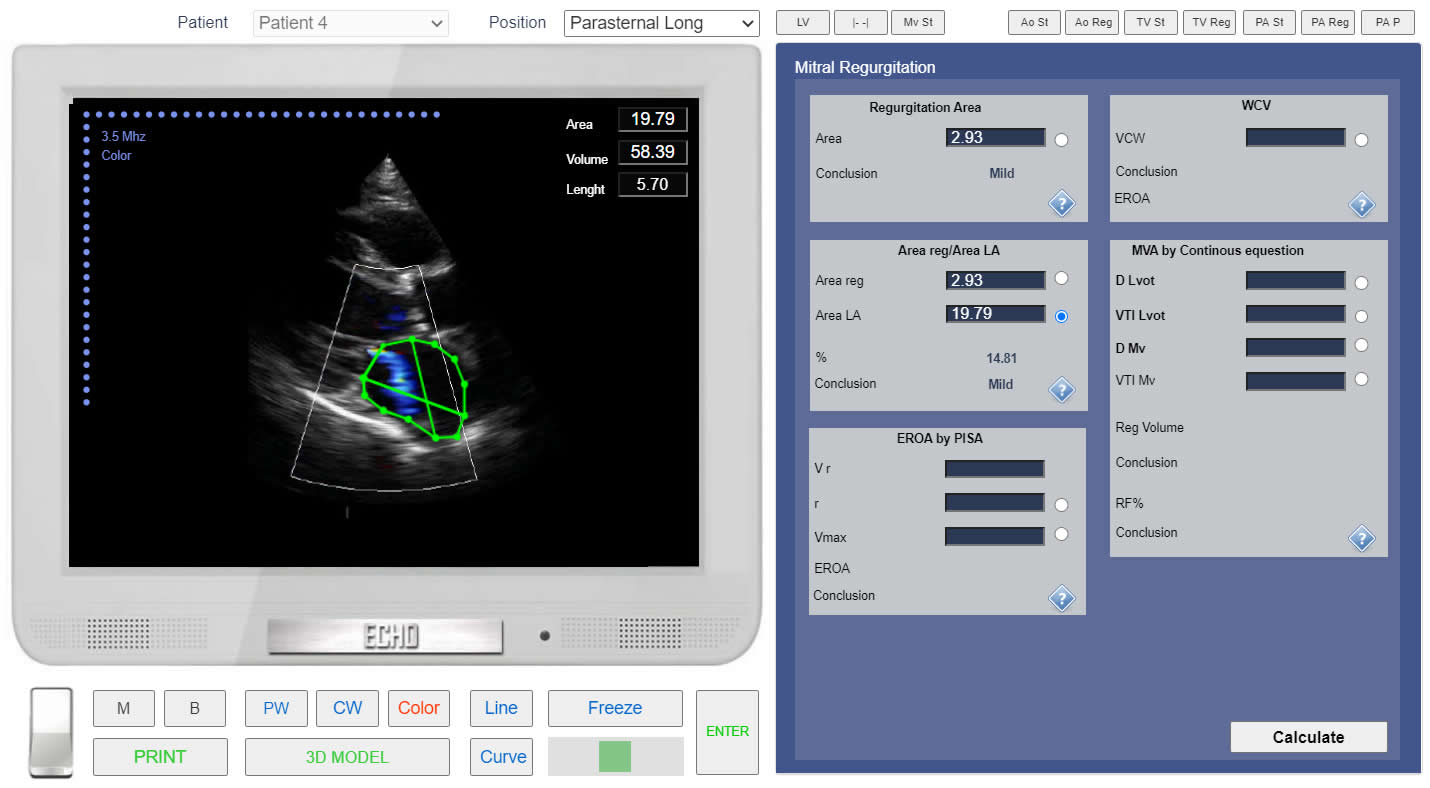
Place points around endocardium of Left Atrium.
ASE Guideline for Assessment degree of Mitral Regurgitation